I was just counting to myself the various ways I backup information. I think it's 4 or maybe 5 ways:
Time Machine - Since I have 2 Mac computers - iBook and MacBook - I can access the built in TM function - non-mac users can use other programs.

I back up both machines (total backups) to a 1TB FreeAgent Drive that I purchased for $270 earlier this year from Harvey Norman.
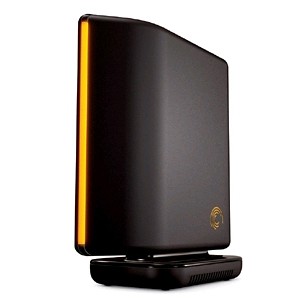
This just sits on my desktop (my actual desktop not my computer desktop ;-) ) - I do a total backup once a week (although time machine will backup hourly/daily/weekly/monthly) on both my machines.
I also do limited backups from both machines to Mozy.

I have a home account which allows me 2GB space - this is not actual 2GB but 2GB once compressed (so I discovered after doing a restore).

I use this for important documents that I don't ever want to lose.
I also use an extremely handly little piece of software/cloud computing called "Dropbox".

How this works is very snazzy. You download some software which installs a shared folder (dropbox) on your computer. Anything you put into that folder is automatically synced with your dropbox account online. You can also install a folder on another computer and have both computers syncing via the cloud.
I use this for all my work related stuff. All my documents, pictures, various other files that I need for work are in that folder. I also have other docs that I may want to access at any time. Basically if a file, or program, or picture is in that folder I can access it from any computer in the world (or even from my iTouch).
This meant that while I was in the USA for 5 weeks in Dec/Jan I was able to do school work and then access it from my school computer when I got home.
I have a folder hierarchy within the initial dropbox folder which keeps things organised.
Dropbox has a 2GB quota for the free account. As you can see I have a way to go before I hit the limit.
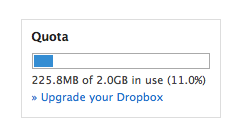
I also have 2 portable drives: one is my old FreeAgent Go 75GB drive that I used to use for backups (and ran out of space) - this is for my iBook for storing stuff I want to have access to but don't need every day or even every week. For my MacBook I have a Freecom Toughdrive 320GB drive I picked up at Learning@School for $180 - I'd use it for my iBook but there's a compatibility issue with it.
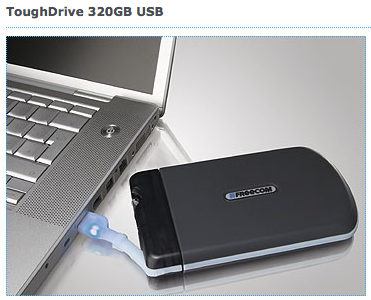
The Toughdrive is a beauty. I can run movies etc right from the drive without having to download them onto the HDD - and in fact, have used it plugged into the XBOX 360 and watched videos on the TV directly from the drive.
I also have an 8GB flash drive - this being the most portable of all - I carry stuff around on here that I might want to share with others at a moments notice.
And the final place I have stuff backed up - not that I'm doing this too often now - is on DVDs - I have old school photos from the last 3-4 years; games; docs etc on DVD. I'm gradually moving those onto the 1TB drive.
No comments:
Post a Comment